SCSS Mixins: The Ultimate Guide to Efficient and Reusable Styles
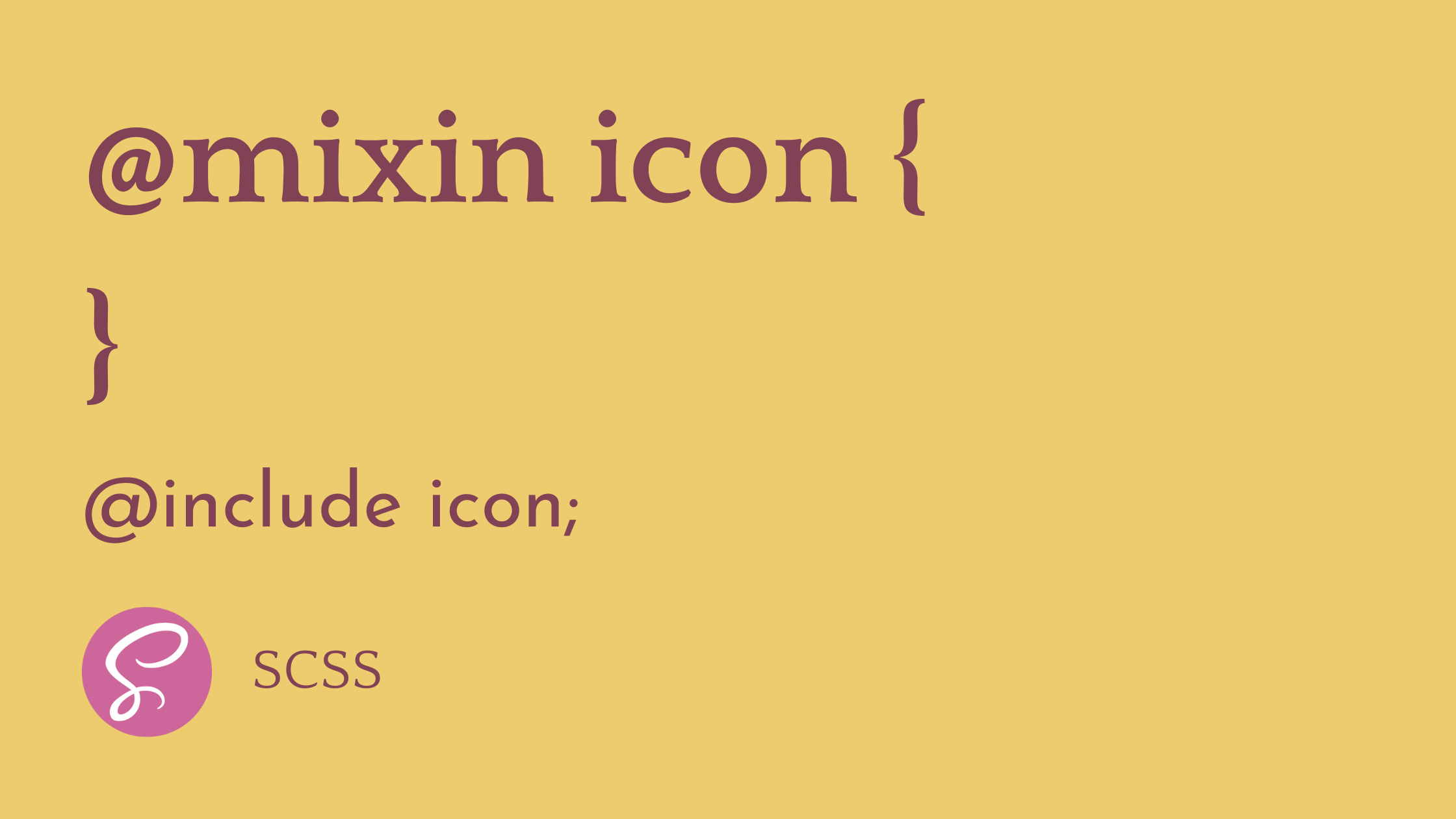
Introduction
Writing CSS can get repetitive and cumbersome, especially when dealing with complex styles across multiple components. This is where SCSS mixins come in. Mixins allow you to write reusable, dynamic styles that make your code more maintainable and efficient.
In this guide, we'll explore everything about SCSS mixins—from basic syntax to advanced use cases. We'll cover:
- What mixins are and why they matter
- How to create and use mixins
- Advanced mixin techniques
- Practical examples
- Best practices
By the end, you'll be a pro at using SCSS mixins to streamline your styling workflow!
What Are SCSS Mixins?
SCSS mixins are reusable blocks of styles that can accept parameters and be included anywhere in your stylesheet. They help reduce code duplication and improve maintainability.
Why Use Mixins?
- Avoid repetitive code: Define styles once and reuse them across components.
- Make styles dynamic: Use arguments to modify styles on the fly.
- Improve readability: Keep styles modular and organized.
- Enhance maintainability: Change styles in one place instead of updating multiple instances.
Basic Syntax and Usage
A mixin is defined using @mixin, and it is included in styles using @include.
Defining a Simple Mixin
@mixin box-shadow {
box-shadow: 0px 4px 6px rgba(0, 0, 0, 0.1);
}
Using a Mixin
.button {
@include box-shadow;
background-color: blue;
color: white;
}
This will compile to:
.button {
box-shadow: 0px 4px 6px rgba(0, 0, 0, 0.1);
background-color: blue;
color: white;
}
Mixins with Parameters
Mixins become more powerful when they accept parameters, allowing for dynamic styling.
Example: Mixin with Arguments
@mixin border-radius($radius: 5px) {
border-radius: $radius;
}
.card {
@include border-radius(10px);
}
This compiles to:
.card {
border-radius: 10px;
}
If no value is provided, the default 5px is used.
Multiple Parameters in Mixins
Mixins can take multiple parameters, making them even more flexible.
@mixin button-style($bg-color, $text-color, $padding: 10px) {
background-color: $bg-color;
color: $text-color;
padding: $padding;
}
.primary-button {
@include button-style(blue, white, 15px);
}
.secondary-button {
@include button-style(gray, black);
}
This compiles to:
.primary-button {
background-color: blue;
color: white;
padding: 15px;
}
.secondary-button {
background-color: gray;
color: black;
padding: 10px;
}
Advanced Mixin Techniques
Using Mixins for Responsive Design
Mixins make handling breakpoints easier and keep your media queries consistent.
@mixin respond-to($breakpoint) {
@if $breakpoint == small {
@media (max-width: 600px) {
@content;
}
} @else if $breakpoint == medium {
@media (max-width: 1024px) {
@content;
}
} @else if $breakpoint == large {
@media (max-width: 1440px) {
@content;
}
}
}
.container {
width: 100%;
@include respond-to(small) {
width: 90%;
}
}
This results in:
.container {
width: 100%;
}
@media (max-width: 600px) {
.container {
width: 90%;
}
}
Conditional Logic in Mixins
SCSS mixins can include conditional logic for more flexibility.
@mixin text-style($weight: normal) {
font-weight: $weight;
@if $weight == bold {
text-transform: uppercase;
}
}
.title {
@include text-style(bold);
}
Compiles to:
.title {
font-weight: bold;
text-transform: uppercase;
}
Extending Mixins with @content
Sometimes you may want to allow custom styles inside a mixin. @content lets you insert extra styles when using a mixin.
@mixin card-style {
padding: 20px;
background-color: white;
box-shadow: 0px 4px 6px rgba(0, 0, 0, 0.1);
@content;
}
.card {
@include card-style {
border-radius: 10px;
}
}
This results in:
.card {
padding: 20px;
background-color: white;
box-shadow: 0px 4px 6px rgba(0, 0, 0, 0.1);
border-radius: 10px;
}
Best Practices for Using Mixins
- Avoid Overuse: Use mixins only when needed. Too many mixins can bloat the CSS.
- Use Defaults: Always provide default values for mixin parameters.
- Keep It Simple: Avoid creating overly complex mixins.
- Leverage
@content: Make mixins flexible by allowing additional styles. - Use for Responsive Design: Mixins are perfect for handling breakpoints efficiently.
Conclusion
SCSS mixins are an essential tool for writing clean, maintainable, and reusable styles. Whether you're handling common styles, making components dynamic, or managing breakpoints, mixins can significantly improve your styling workflow.